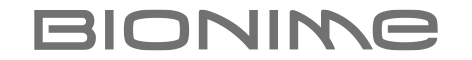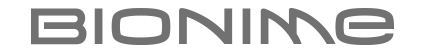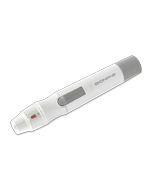瑞特血糖守護寶App可應用的作業系統及行動裝置相容性
要在安裝瑞特血糖守護寶App之前,請先檢查您的行動裝置搭載之作業系統版本(OS)
作業系統版本要求:iOS13以上或Android7.0以上
如果您的行動裝置不符合最低作業系統需求,請先升級作業系統版本再安裝App
瑞特血糖守護寶App行動裝置相容性列表 |
|
以下列表中行動裝置的品牌與型號僅供參考,是否可以安裝使用瑞特血糖守護寶App 請確認您的裝置作業系統符合版本要求。( 作業系統版本要求: iOS 13 以上 或Android 7.0 以上) |
|
|
iOS 13 |
iPhone 6S, iphone 6s Plus, iPod touch 7th |
|
iOS 14 |
iPhone SE 2, iPod touch 7th |
|
iOS 15 |
iPhone 7, iPhone 7 Plus, iPhone 8, iPhone 8 Plus, iPhone X, iPhone XR, iPhone SE 2, iPod touch 7th ,iPad mini 4, iPad(第4代) |
|
iOS 16 |
iPhone SE 3, iphone SE 2 |
|
Android 7.0 |
ASUS ZenPad 8.0, OPPO R11 |
|
Android 8.0 |
ASUS (Zenfone 3, Zenfone 3 Zoom), HTC (U Ultra, U12 Life), Samsung S7, SONY XA1 |
|
Android 9.0 |
OnePlus 6 |
|
Android 10.0 |
ASUS ZenFone 5, OPPO Find x, Sony Xperia 10, Samsung Galaxy A30, Google Pixel 3a, Xiaomi A2 |
|
Android 11.0 |
OPPO Reno7 5G, Samsung Galaxy A52S 5G, Samsung Galaxy A42 5G, Samsung Galaxy Z Fold3 5G |
|
Android 12.0 |
Samsung Galaxy S20 FE 5G, Samsung Galaxy A33 5G, Samsung Galaxy A53 5G, Samsung Galaxy M33 5G, Samsung Galaxy M53 5G, HTC Desire 22 pro, OPPO A77 5G , Vivo Y55 5G |
|
Android 13.0 |
Google Pixel 6, Redmi 10 5G |
瑞特血糖守護寶App為確保系統服務的穩定性及品質,將2022/01/01起僅支援iOS 13.0以上的作業系統。
依照產品型號與版本的不同,操作選單和路徑可能會有所差異。請嘗試透過下列步驟來確認您的作業系統版本(或查詢您使用的行動裝置官網)。 |
|
查詢Android版本: |
|
|
|
|
查詢iOS版本: |
|
|
|
|